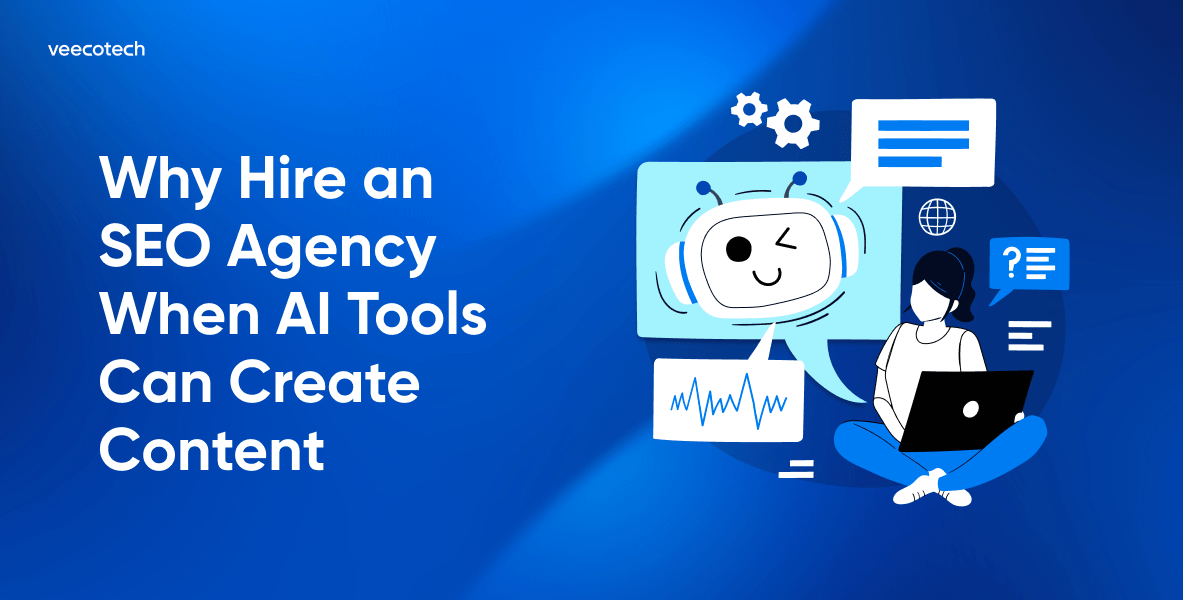If you’re looking for a comprehensive SEO checklist to search-engine-optimize your website, you’ve just found it. Keep reading to find out more!
Don’t have the time to read now? Get your 👉 Free Ultimate SEO Checklist here!
How to Use this Checklist
This checklist covers every aspect of SEO practices, from basic SEO practices to the three main parts of SEO: Technical SEO, On-Page SEO and Off-Page SEO.
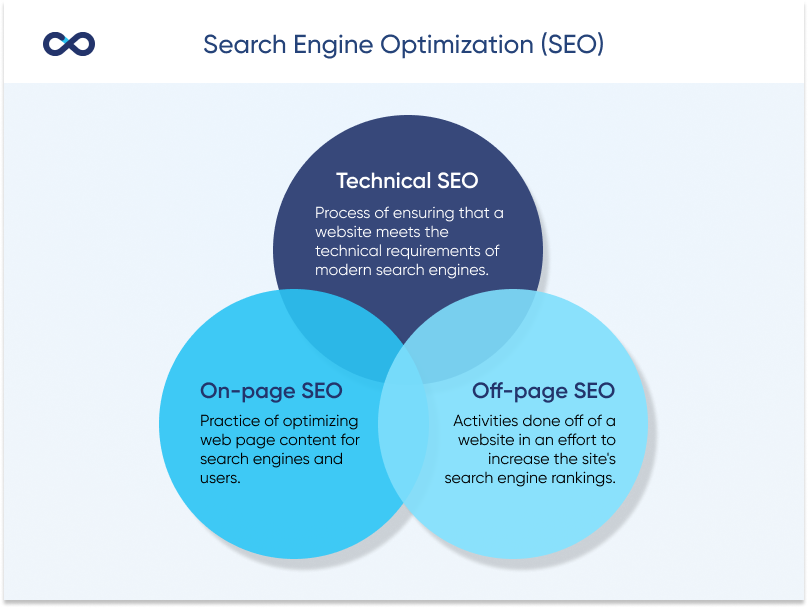
I have also added best practices of:
- Keyword Research
- Content Audit
- Local SEO
- Mobile SEO
When you’re going through the checklist, you might find some tasks that you’re not familiar with. Don’t worry, I have included a “Learn More” section for further reading.
Another tip is you don’t need to perform everything on the list in one day. You just need to follow the categories in the list:
- Perform only once
- Perform it regularly
- Perform it when you publish a new page
Last point before we move on:
SEO is a long-term process. A checklist won’t grow your website unless you do it accordingly. Every little detail and effort will have an impact on your rankings.
Let’s deep dive into it now!
SEO Basics Checklist
These are the fundamental setup you need to start ranking on search engines. You will learn the crucial practices and tools.
1. Setup Your Google Search Console
Google Search Console is a free tool that helps you to check your site’s performance on Google.
It helps you to:
- Check your keywords’ ranking position
- Discover keywords and links
- Identify and fix website error
- Receive messages from Google
- Submit a sitemap
Visit this to learn how to set up Google Search Console step-by-step.
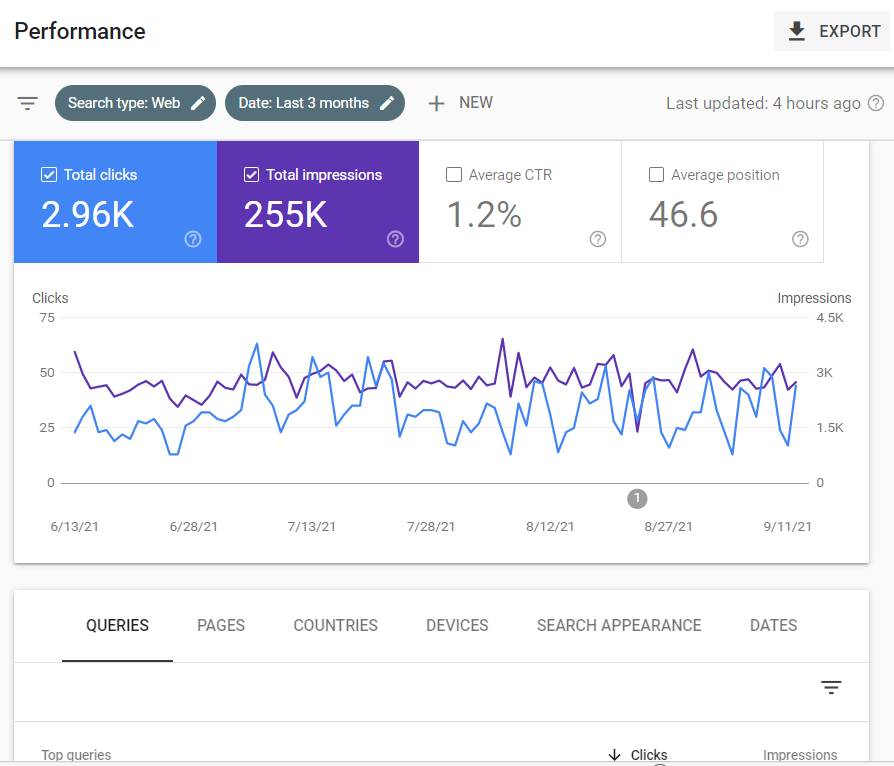
You can also set up the Bing Webmaster tool to understand your site performance on Bing.
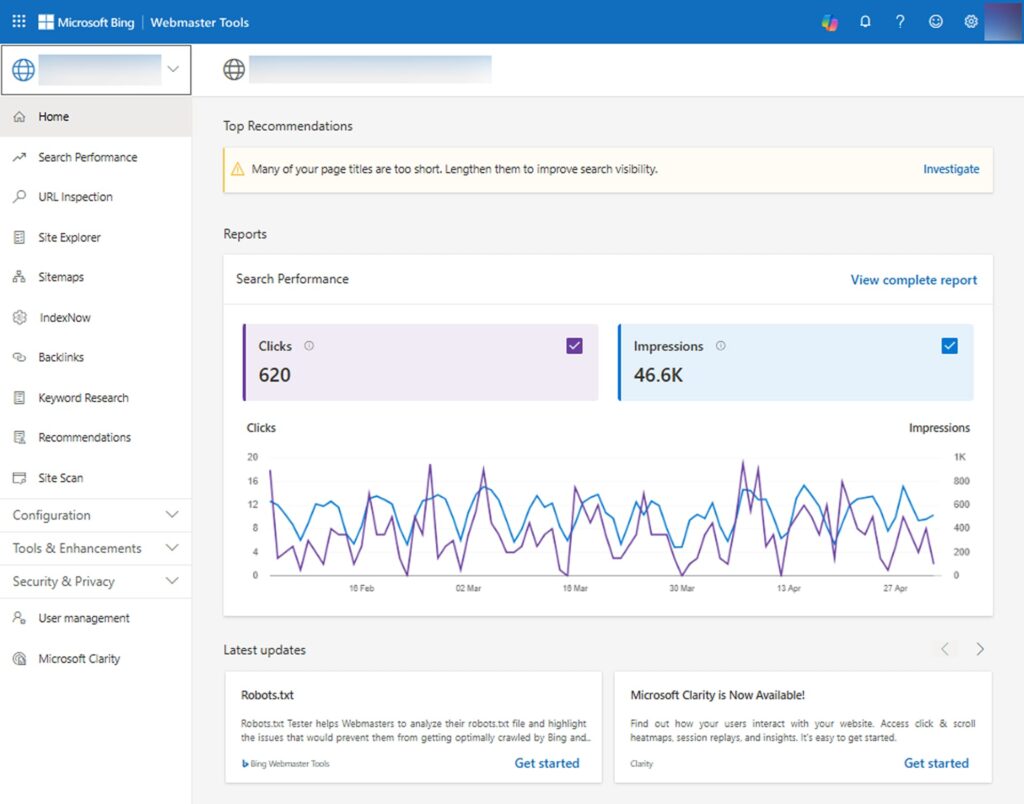
2. Setup Your Google Analytics 4
Google Analytics 4 is another free tool that collects your website’s data which include number traffic, demographics, locations, user behaviour, etc.
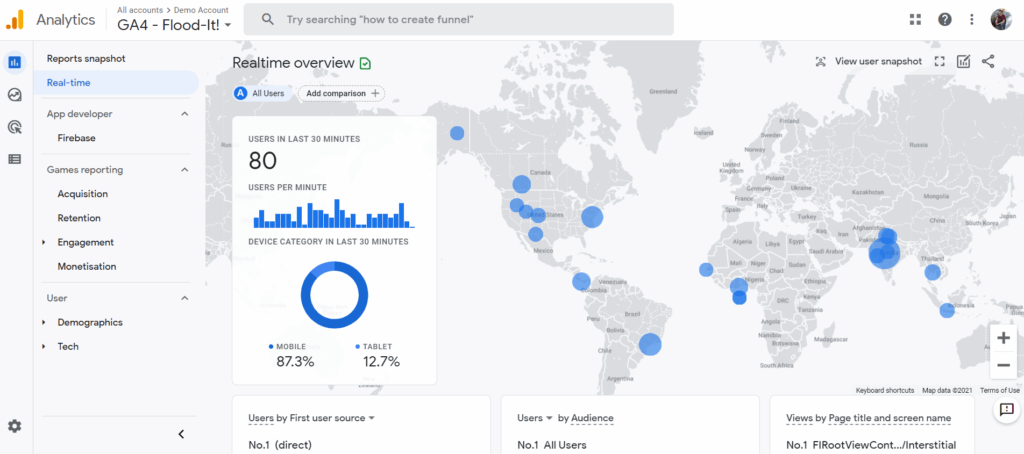
Remember to connect your Google Analytics with your Google Search Console to import data to your Google Analytics.
3. Install an SEO Plugin
There are a lot of good SEO plugins for your site. These plugins will help you optimize things like sitemaps and meta descriptions.

4. Create a Robot.txt File
A robot.txt file is the root directory of your website. It gives search engine’s crawlers instructions as to which pages they can crawl and index.
It is commonly used to tell Google’s crawlers to stop crawling on certain pages or sections of your site.
To find your robot.txt file, simply type in your domain and add “robot.txt”:
https://www.example.com/robot.txt
If you’re able to find your robot.txt file, you’re good to go. If you don’t, head over to the Robot.txt generator to generate one and upload it to your server.
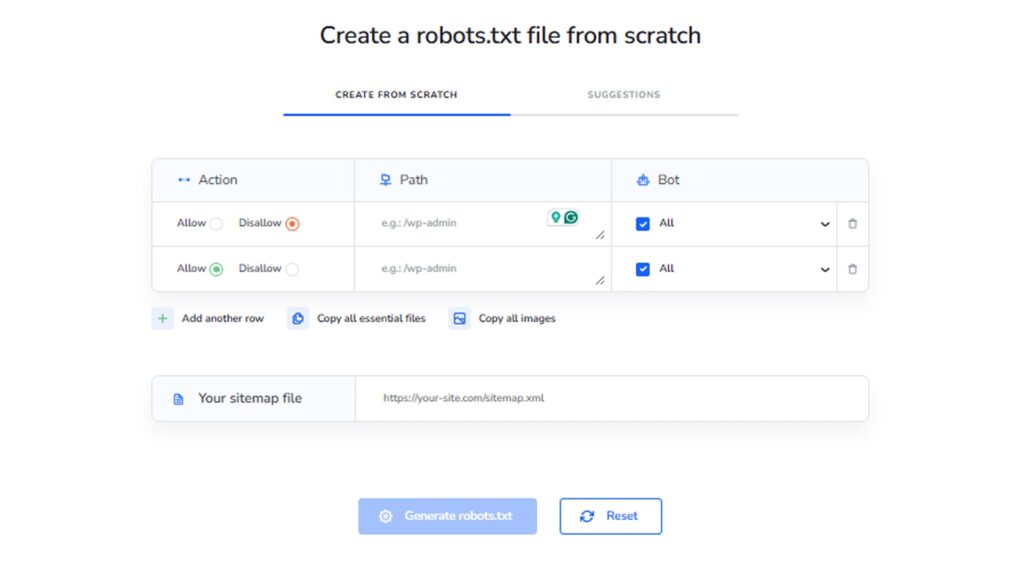
5. Submit XML Sitemap
The purpose of a sitemap is to let Google know which pages and files on your site are important. This helps Google to crawl and index your site.
The most common format of sitemap is XML.
Similar to the robot.txt file, you can identify your sitemap by adding “sitemap.xml” after your domain:
https://www.example.com/sitemap.xml
If you already install Yoast SEO Plugin, it will help you create a sitemap automatically.
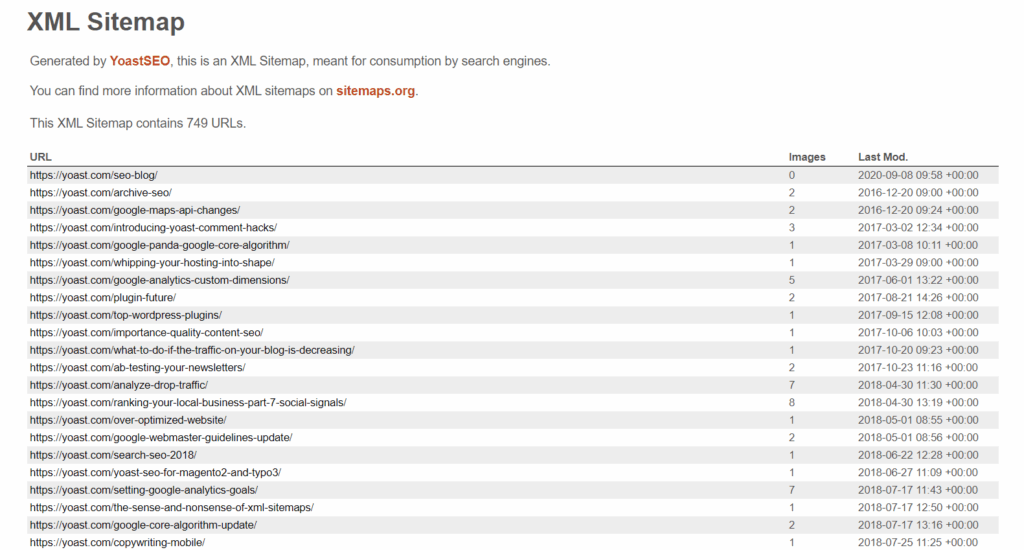
Want to improve your ROI?
Get more qualified traffic on the search terms that matter most to your business today!

Technical SEO Checklist
Technical SEO refers to optimizing your website for search engines to crawl and index easily. It’s called “technical” because it has nothing to do with the content.
Here are the best practices:
1. Use HTTPS
HTTPS has been a Google ranking factor since 2014.
So make sure your website has a padlock icon like this:
If your site is still using HTTP, you should migrate it now.
2. Ensure Your Website is Accessible at One Domain
You should ensure that Google only indexes one version of your website.
To check whether your site looks good, place these 4 variations of the domain into httpstatus.io:
- http://www.yourdomain.com
- http://yourdomain.com
- https://www.yourdomain.com
- https:yourdomain.com
If you found this, then you’re ready to go.
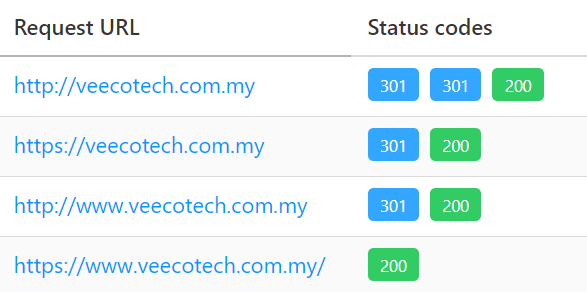
If not, you should make a 301 redirect to the primary one. Contact your developers or a trusted SEO agency in Malaysia if you need any help.
3. Identify and Fix Crawl Errors
Make sure your site is crawlable and indexable. Otherwise, Google will have trouble viewing your site.
Open your Google Search Console and head to the “Pages” under “Indexing” section.
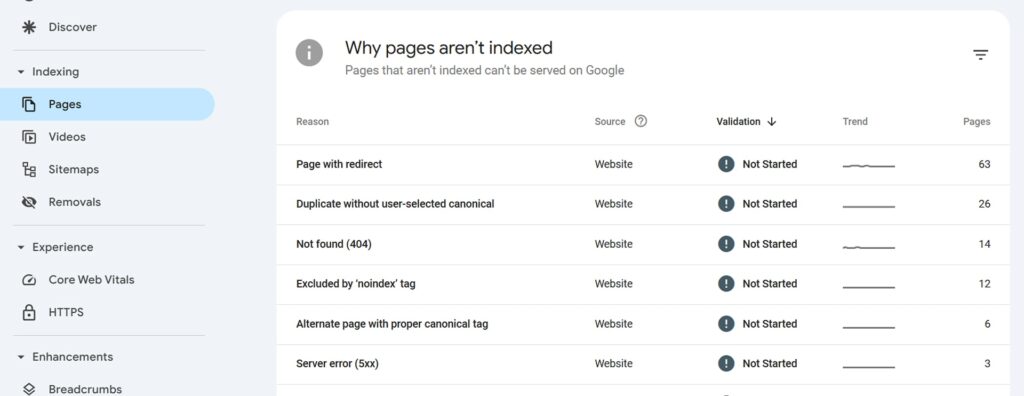
Go through the list of reasons why the pages are not indexed, click on each reason, and then click ‘Validate Fix’.
4. Ensure Your Site Loads Fast
Site speed is super important.
You can use GTMetrix and Page Speed Insights to test your website speed.
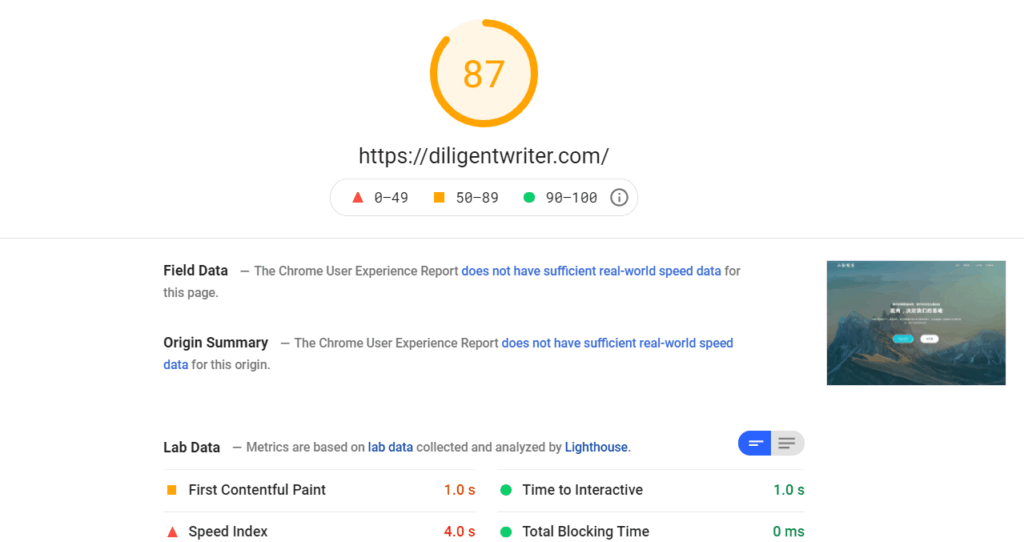
Follow the suggestion given by these platforms to improve your site speed.
Learn more from Moz if you want to improve your site speed.
5. Check and Optimize Your 404 Page
A 404 Page is a page that tells the user that the page they visit is no longer available.
Your 404 page should contain something meaningful and provide an alternative to your visitor (such as navigate to your home page)
Here’s an example of VeecoTech’s 404 Page:
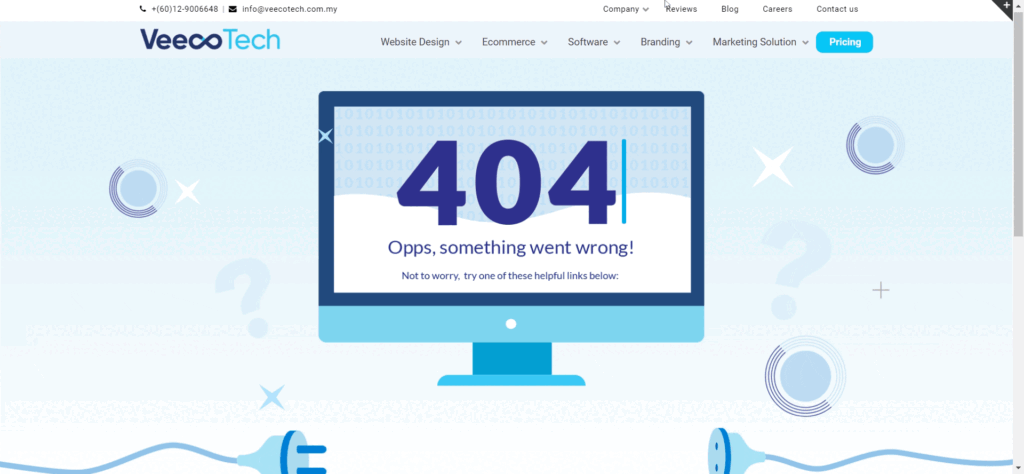
6. Check Your Page Depth
A good site structure should not be more than 3 levels deep. Users should access any of your pages in less than 3 clicks (from the homepage).
This is because pages more than that are less likely to be found by visitors and search engines.
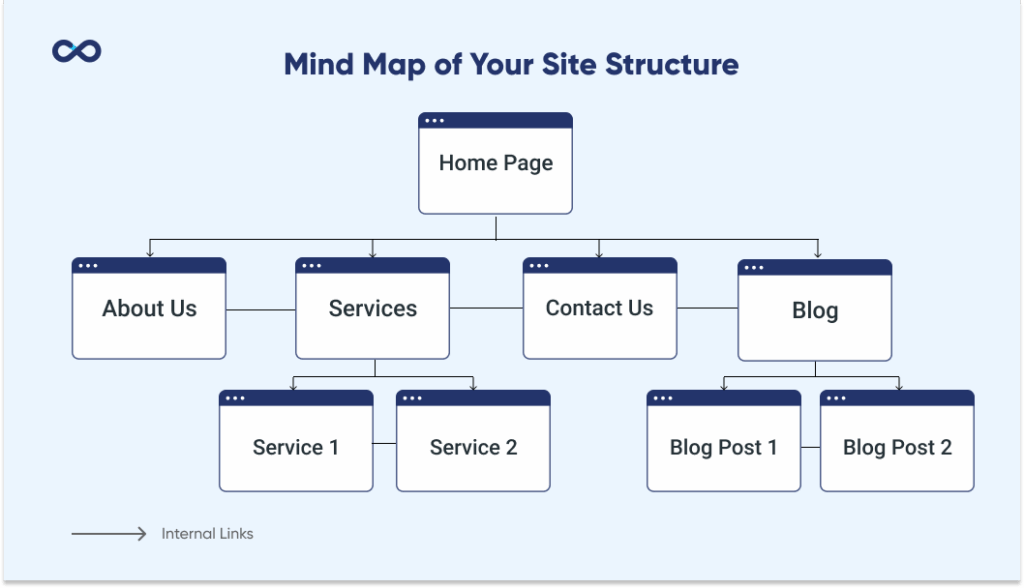
7. Fix Broken Internal and External Links
Broken links refer to the links that are not functioning. It can negatively impact your site’s user experience.
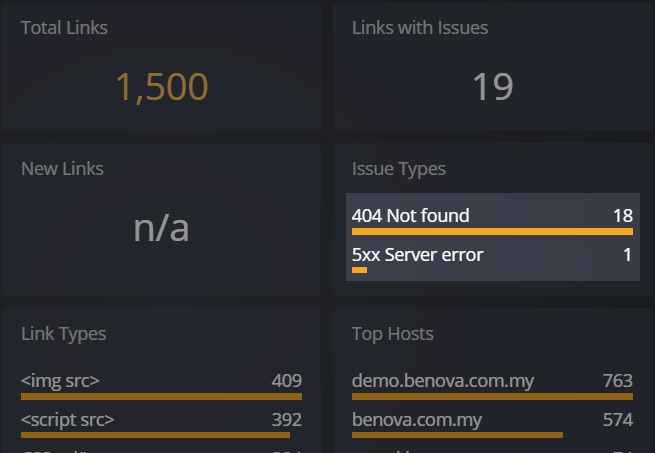
You can identify broken links by performing a website audit or using this free tool. Watch this video to find and fix your broken links.
8. Add Schema Markup
As Google keeps improving their search engines, schema and structured data have been more important than before.
With schema and structured data, your website appears more interesting (such as reviews, search rich cards, rich snippets, local businesses, etc), which increase click-through rate and conversion.
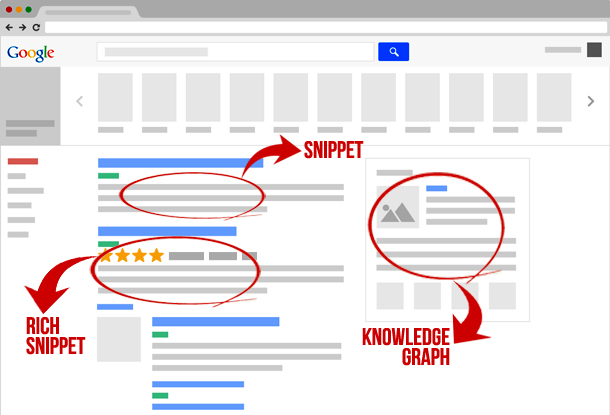
Image source: Workspaces Builder
Watch this video to know how to add schema markup to your site.
9. Use SEO Friendly URL
An SEO friendly URL helps search engine crawlers to understand what the page is about.
Here are the three basic guidelines:
- They contain keywords
- They are short
- They use hyphens (-)
Learn More:
Keyword Research Checklist
To achieve great SEO results, you need to have solid keyword research.
A keyword means the term or word that people use when searching for something on a search engine.
Follow the keywords research steps below to find the keywords that your customers search for:
1. Identify Your Keywords From Competitors
When you’ve just started, you will find it difficult to determine your most relevant keywords.
One of the fastest ways to get started is to identify those keywords that are working for your competitors.
There are a lot of great SEO tools out there, but if you’re just starting, I highly recommend trying the free version of Ubersuggest.
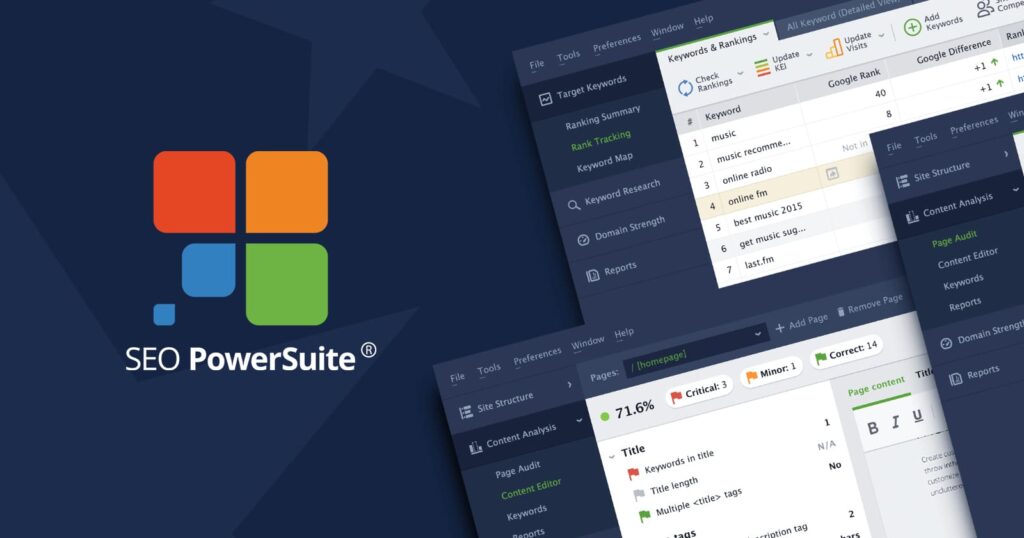
Image source: Search Engine Journal
Simply head to the “Domain Competitors” in Rank Tracker, insert your website domain and click search.
You will see a great list of your competitors. You can go through each column to collect tons of valuable keywords.
You just need to click the “search” icon and voila – a detailed list of keywords will show up.
2. Determine Your Seed Keywords
Now you have a lot of keywords from competitors, but you need to determine your seed keywords.
A seed keyword is a keyword that is related to your core business and
has high search volume and high competition.
These keywords are the keywords that drive your sales and conversion.
Below are 2 effective ways to determine your seed keywords:
- Identify keywords that best describe your core services
- Identify from Rank Tracker (Google Search Console & Competitors)
Firstly, ask yourself the questions below:
- What are the words that best describe my website?
- What products/services do I offer?
- What are the keywords I want to rank for?
- What words will my prospects use when they want to research a topic related to my service?
With those questions, head to Rank Tracker and place your website domain. Let the software make an initial run.
Then, navigate to ‘Preferences’ in the menu bar, and look for ‘Google Analytics Settings’ and ‘Google Search Console Settings’ to connect your Google Search Console and Google Analytics accounts.
You should be able to see keywords that already bring traffic. Take note of those that have high impressions.
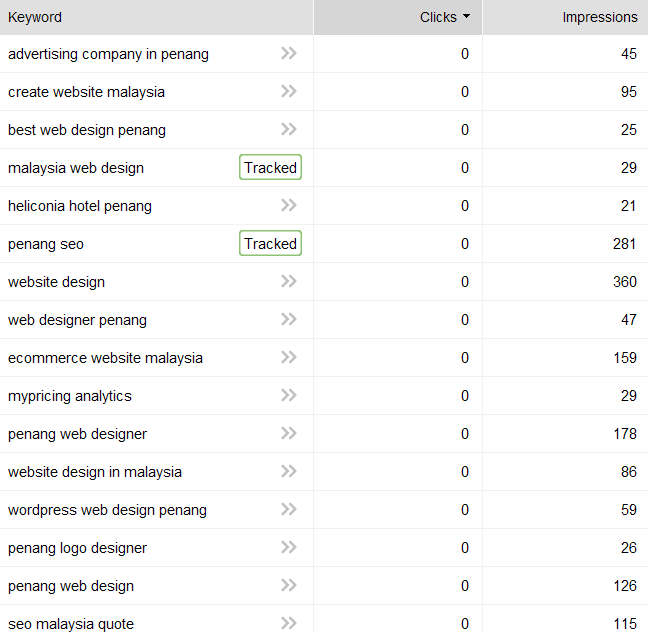
Don’t forget to also take into account the keywords from your competitors!
Sidenote: You can also use the Google Keyword Planner in Rank Tracker to explore more keywords!
3. Explore Various Long-Tail Keyword
Seed keywords are not enough. It’s because they are highly competitive keywords. That’s why you need long-tail keywords.
Long-tail keywords are the keywords that are more than three words.
Although long-tail keywords have lower search volume, they deliver a higher conversion rate.
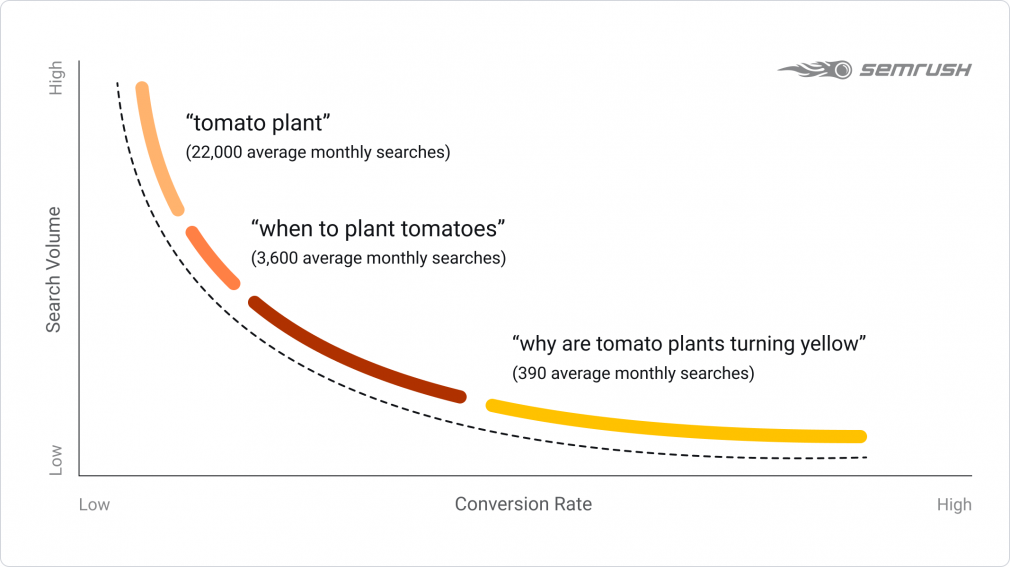
Image Source: Semrush
A good mix of your seed and long-tail keywords are important in your SEO strategy. Once you’ve determined your keywords, remember to use the closely related keywords throughout your page content.
Other than using Rank Tracker to explore your long-tail keywords, try Ubersuggest (it’s free!). Install Ubersuggest Chrome Extension.
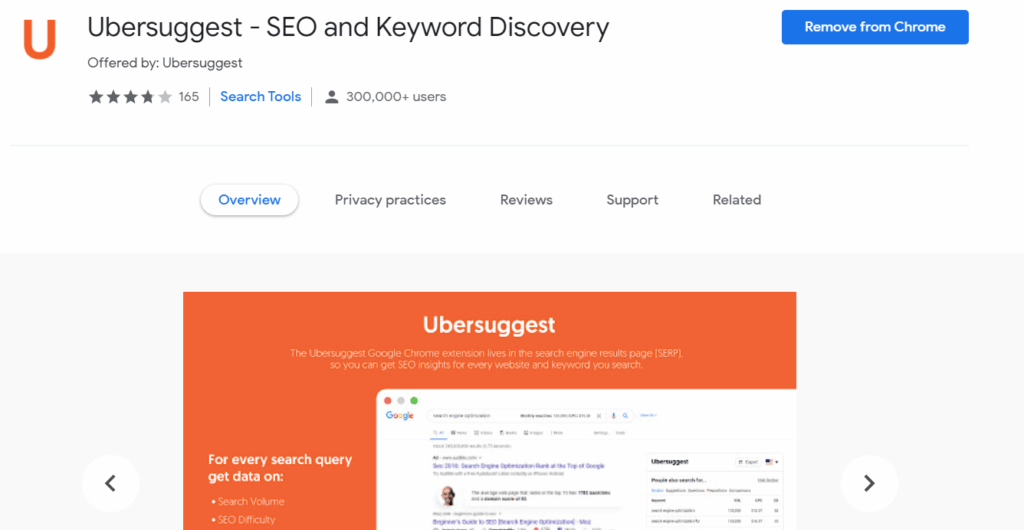
Once you’ve installed it, you will see a keyword suggestion panel on the right side of your Google Search result page.
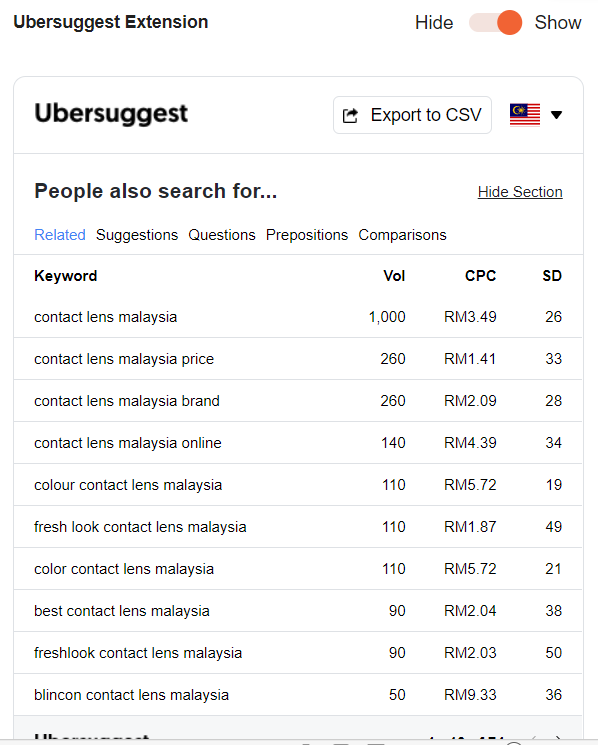
Wish to know more about the keywords? Click the word “Ubersuggest”:
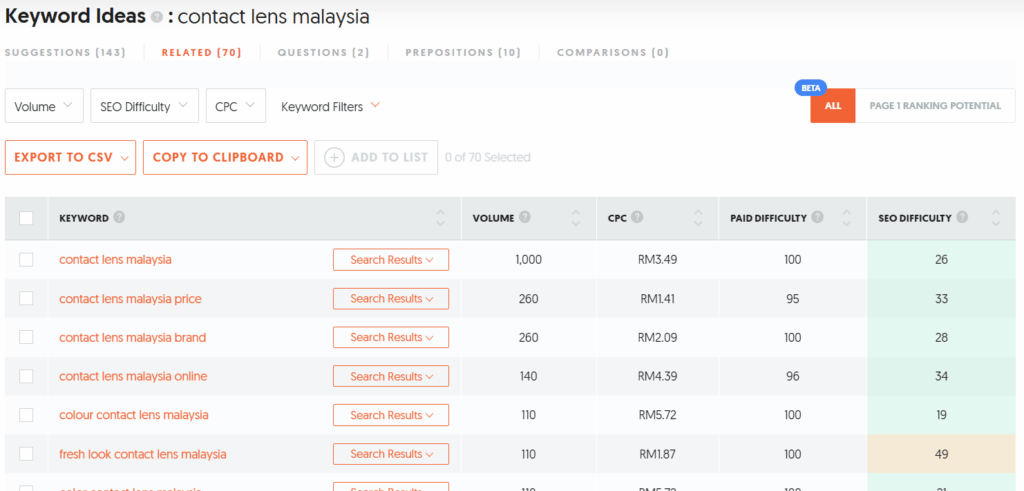
I’ve no room to discuss how to choose the right long-tail keywords but you can read this great article to find out more.
4. Check Out Suggestions from Google
Other than using Ubersuggest, you can use the keywords provided by Google.
Open Google, type in your keywords.
But don’t press enter or “Search Google”, take a look at the keywords that google gives you:
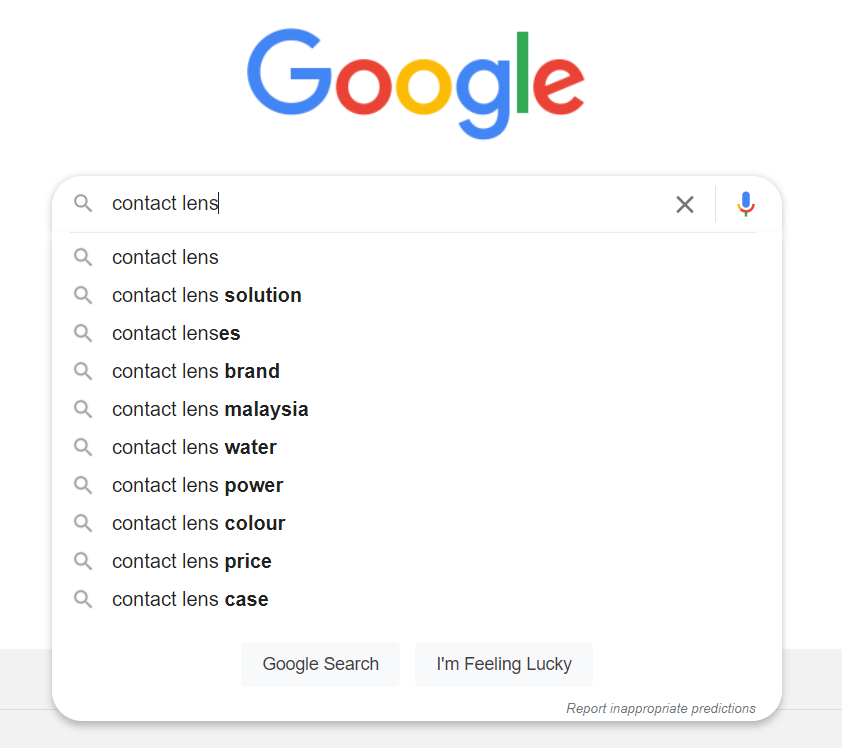
You can also check out the keywords at “People also search for”.
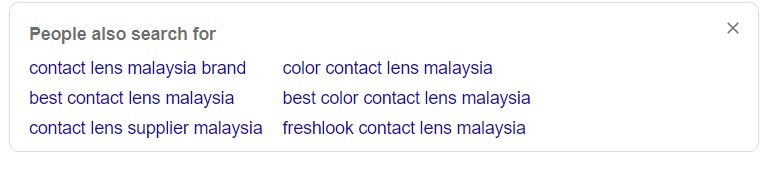
And “Related Searches”:
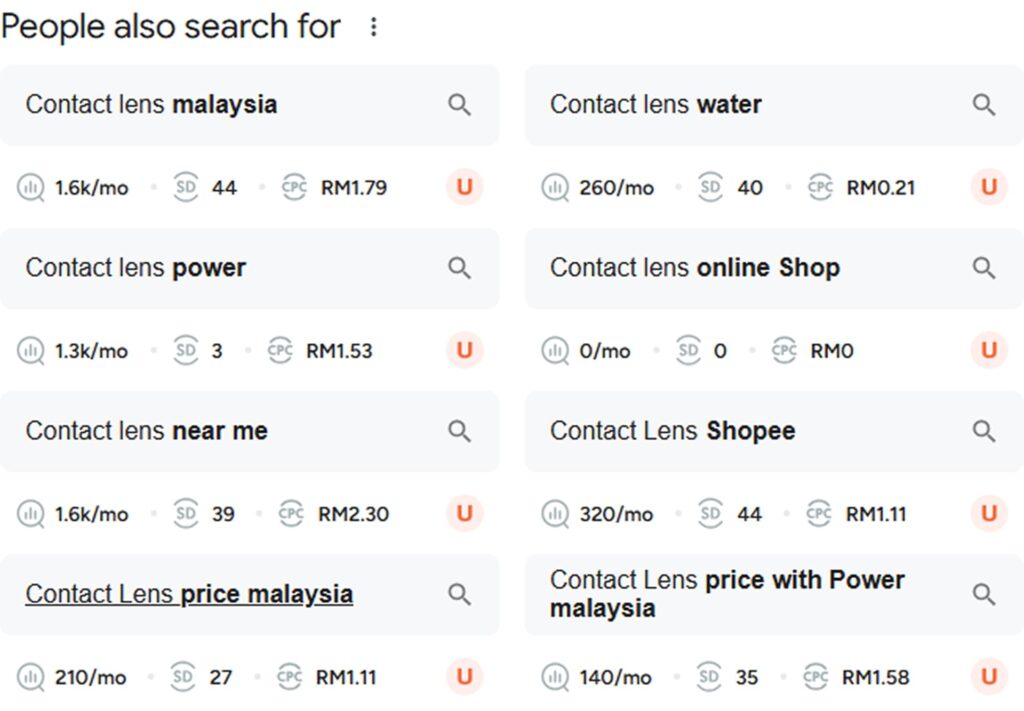
Sidenote: If you have the Ubersuggest Chrome extension, it will automatically show the details of the keywords, which saves you time in analyzing them.
5. Analyze Searcher’s Intent from the Page that Rank
If you want to buy contact lenses, you probably won’t look for a page that tells you “What are Contact lens?”
That’s why you need to ensure your content meets the searcher’s intent. If your page content is not aligned with this, it won’t rank.
Here’s how you can check the searchers’ intent: Place your keywords, then look at the types and format of pages that Google ranks.
Let’s say your keyword is “spectacle frame”. After placing your keywords, we can see that type of the pages that rank is transactional (“buy”, “best price”)
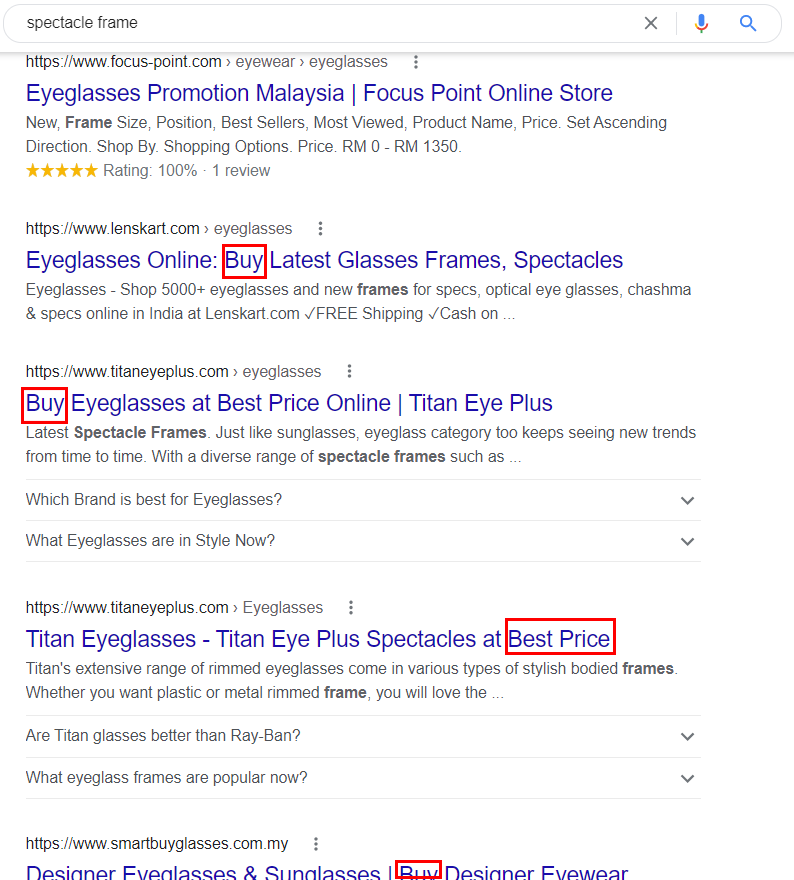
If you want to target this keyword with a blog post, you probably won’t rank because it doesn’t meet the search intent.
6. Determine the Right Keyword
Okay, now you should have a list of keywords.
But how do you pick the right keywords?
I don’t have enough room for me to discuss further, but here are some of the details you should go through:
- Search volume
- Keywords Difficulty
- Cost-per-click (CPC)
- Keyword Efficiency Index (KEI) (for Rank Tracker only)
I have included some awesome articles in the learn more section. Do check them out.
7. Create a Keyword Map
After you’ve identified your targeted keywords, you need to know how to place your keywords on your page. A keyword map helps you categories your keywords and place them into relevant pages or content.
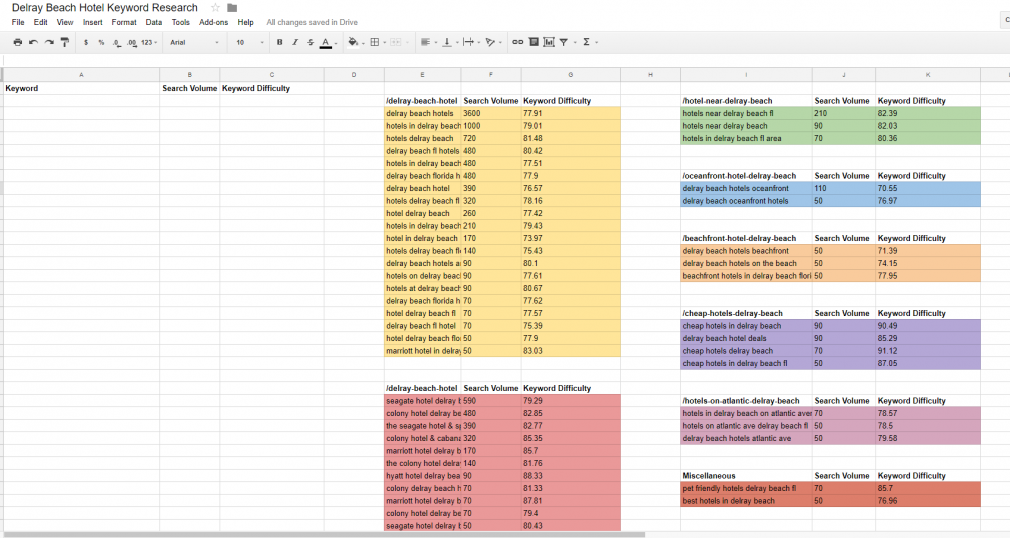
Take a look at this article to know more about keyword mapping.
8. Track Your Keyword Ranking
This step is done after you’ve included your keywords in your site.
To track your keyword, simply head into Rank Tracker and add your keywords at “Rank Tracker section”. Copy and paste your keywords and click next.
You can also use “Check Ranking” if your keywords are already in Rank Tracker.
Optimize your keywords if it’s not working well.
Find out more about keyword’s ranking tracking here if you need help.
Learn More (Keyword Research):
How to do Keyword Research for SEO
15 Best Keyword Research Tool – Both Free and Paid
15 Free SEO Tools to Drive Traffic, Clicks & Sales
9 Free Chrome Extensions for SEO and Keyword Research
Learn More (SEO Powersuite):
Complete Guide on SEO Workflow
Not sure which SEO Tools you should invest in? Check this SEO Tools comprehensive review.
On-Page SEO Checklist
Now it’s time to optimize your actual content on the page. There are two main goals in on-page SEO:
- Ensure the content satisfies the user’s search intent
- Ensure it’s understood by search engines
1. Optimize All Your Titles
A good title helps the users and search engines know the direction of a page.
To optimize it, follow the best practices below:
- Add your targeted keywords to the title (include your homepage)
- Make sure all title tags are unique (no repeats)
- Your title should accurately describe your page content
- Write a compelling title to attract people to click and read.
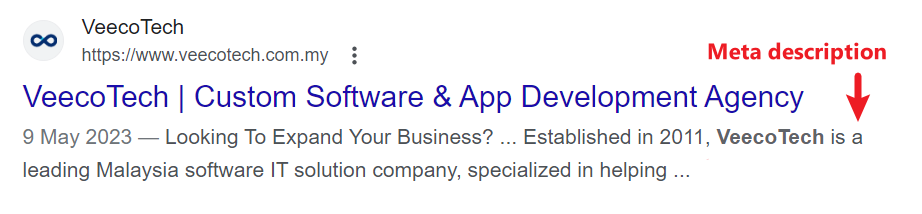
You can use Headline Analyzer or Sharethrough to check whether your title looks good or not.
Read here if you want to craft a perfect SEO title.
You will see a great list of your competitors. You can go through each column to collect tons of valuable keywords.
2. Optimize Meta Description for Every Page
Although meta description is not a Google ranking factor, a good meta description can increase your click-through rate and increase your search traffic.
Follow these great tips to write a good meta description:
- Keep it less than 160 characters
- Add your target keywords (but don’t overdo it)
- It should match search intent
- Use active voice
- Avoid duplicate meta descriptions
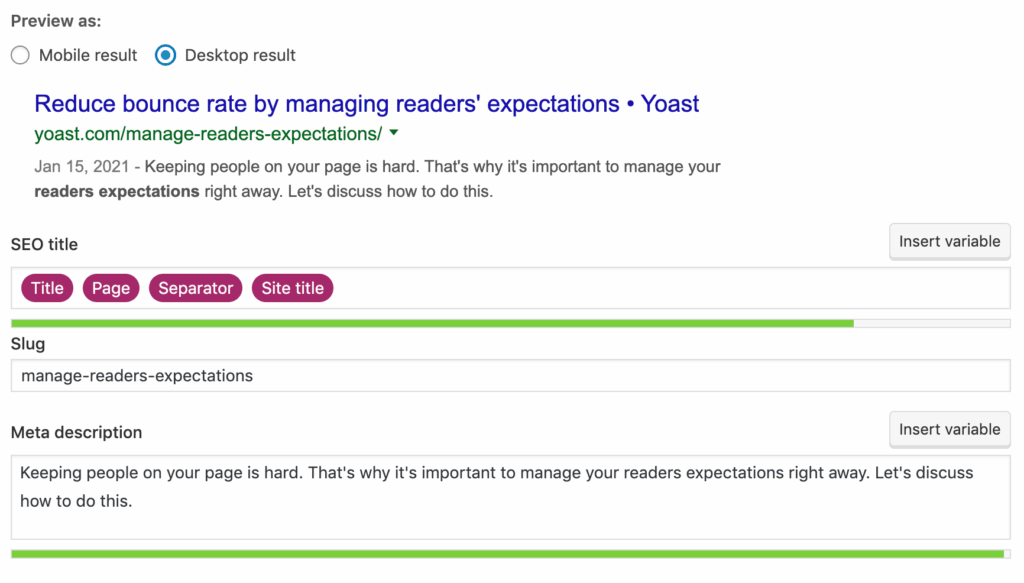
Image credit: Yoast
Tips: Use the Yoast SEO plugin to help you to write an SEO-friendly title and meta description.
Heads up: Google will not always use your meta description.
3. Include Your Target Keyword in URL
Your URL helps search engines to understand what the page is about. You should add relevant keywords to your URL.
For instance, I have written a blog about digital marketing and the keyword is “benefits of digital marketing”.
So I made the URL for the blog post as:
https://veecotech.com.my/benefits-of-digital-marketing
Pro tip: Research shows that a short URL works better.
4. Include Keyword in First 150 Words
Google puts more weight on the first 100-150 words of your page.
Hence, remember to use it, but again, don’t overdo it.
For example, I’ve written a blog post of “Why Do You Need a Website”. You can see that I include my keyword “website” in the first paragraph:
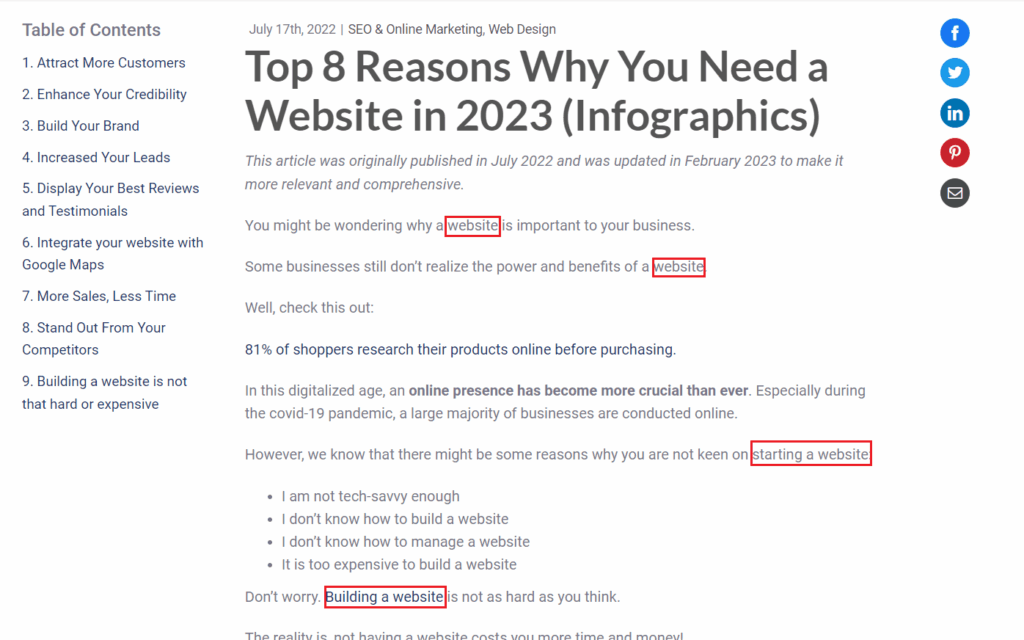
5. Place Keyword in H1, H2 or H3 Tags
H1 tag is the first important element shown on a page. You should label them properly according to the importance of the title.
Take a look at the image below to have a better grasp of the H1, H2 and H3 tags:
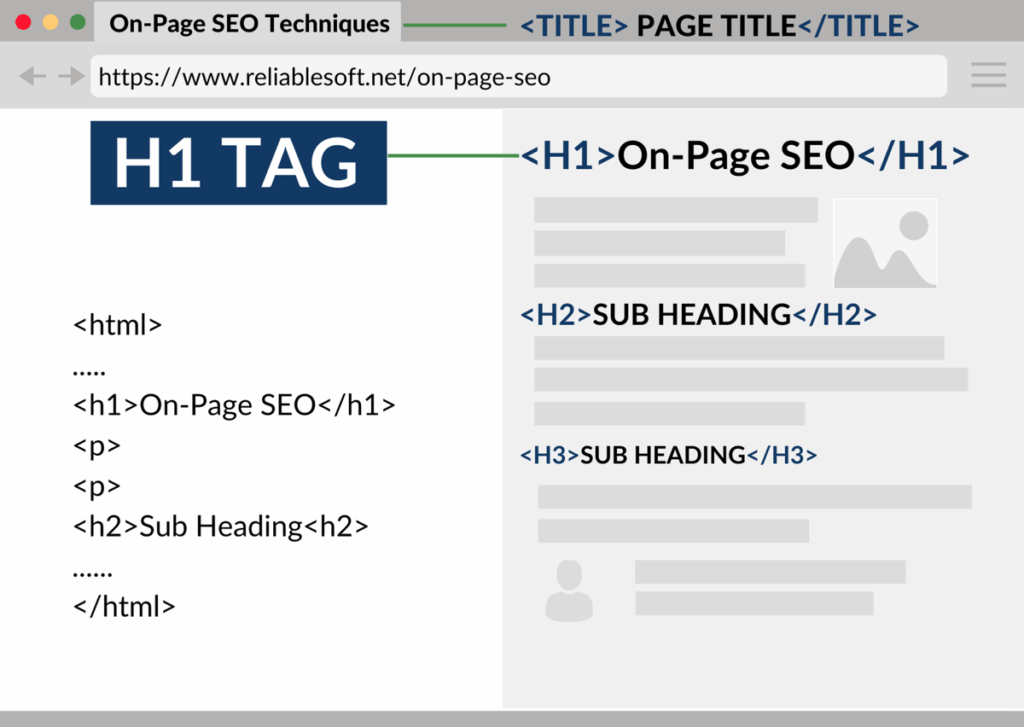
Image Source: ReliableSoft
Adding keywords to these helps readers and search engines to understand more about your content.
6. Optimize Your Images
Below are some best practices when you optimize your images (including screenshots and infographics).
First, you need to compress your image file size without compromising the image quality. This helps your page to run faster.
You can compress it by using an image compressor or install an image compression plugin.
Second, optimize the file name and add an Alt text to your images.
For example, when I save this image, I will rename it as simple-ways-boost-seo-ranking.png.

And add an Alt text that describes the photo (in this case I will follow the title).
7. Use Internal Links
Internal links are the links that point to other pages in the same domain. Adding internal links help search engines and readers to understand and navigate your content better.
When you publish new content, make sure it links to other pages on your website.
For example, I’ve added a few internal links that link to other pages of my website in this blog post:

Pro tip: Use keyword-rich anchor text in your internal links.
Notice that I used “eCommerce business” in the paragraph. This tells search engines that the page I’m linking to is about e-commerce.
8. Add External Links
Similar to internal links, external links are links pointing to other pages, but pages that have different domains.
Try to link to appropriate pages that are trustworthy and relevantto your content.
This helps both readers and search engines know that your content is well-referenced. For example, I link to BigCommerce when I share their research statistics:
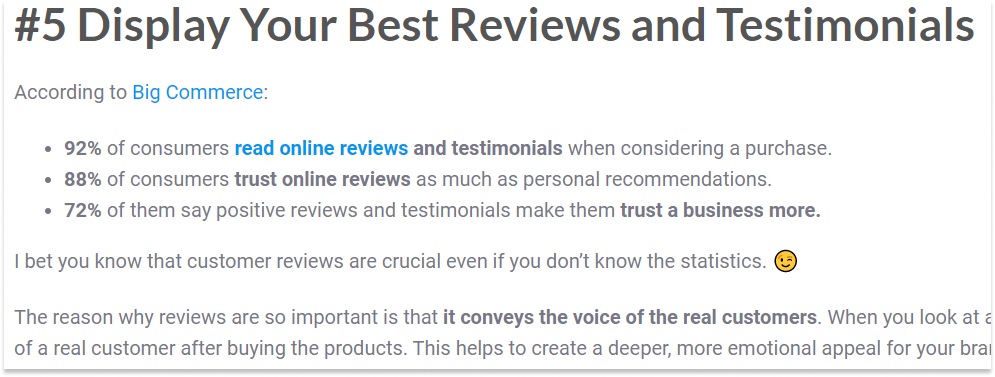
9. Optimize Your Website & Post for Google Sitelinks
Sitelinks is another great way to improve the appearance of your website.
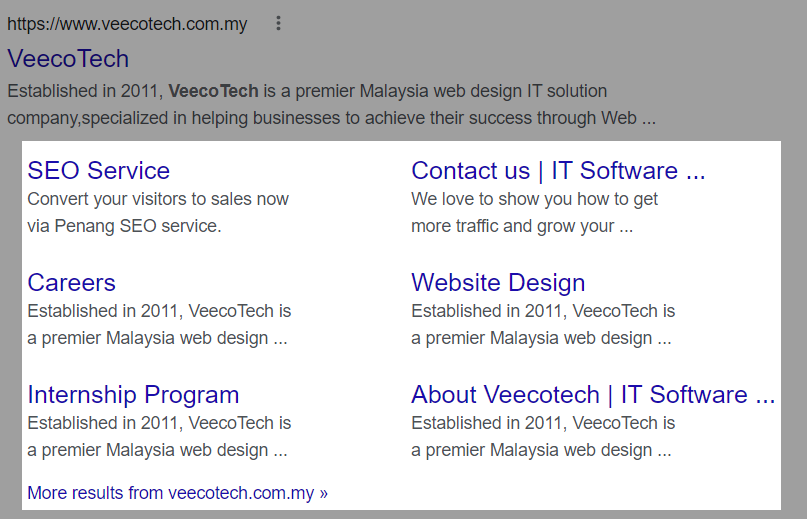
Although you can’t decide which site links to show, you can guide Google to pick the site you want.
10. Optimize Your Post for Feature Snippet Using Lists
A featured snippet is a brief answer to the searcher’s query. It usually shows on the top of the search engine result page.
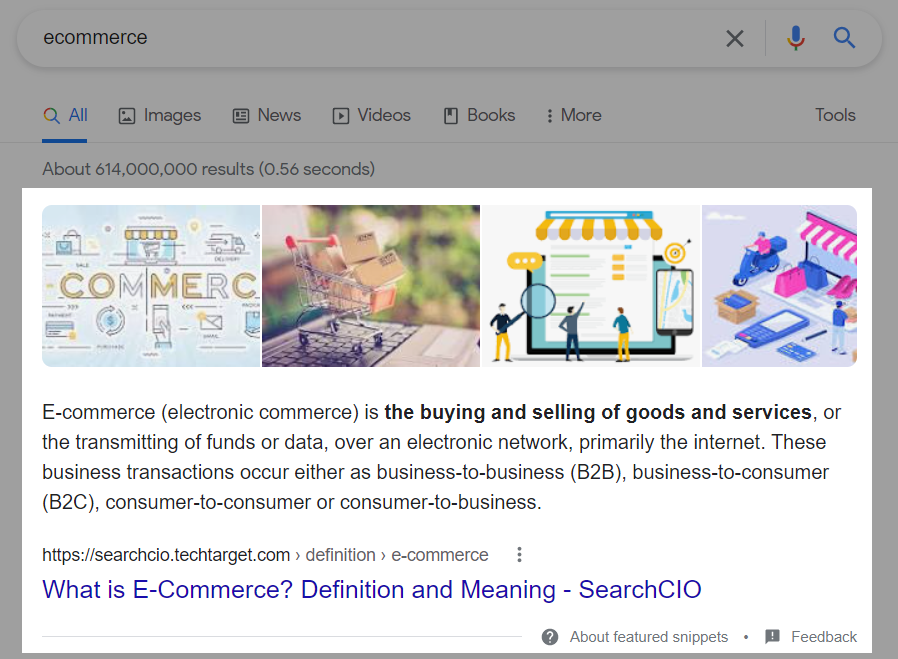
According to Search Engine Land, the average click-through rate of a featured snippet is 8.6%. It will certainly boost your organic traffic click-through rate if your content gets there.
You can try using lists as Google loves showing lists at the top of its search result.
Look at these articles if you want to optimize your feature snippets:
What are Featured Snippets & How to Optimize?
How to Optimize for Google Featured Snippets: A 12 Steps Guide
Learn More:
On-Page SEO: The Definitive Guide
On-Page SEO: The Beginner’s Guide
Advanced: The Complete Guide to On-Page SEO
Content SEO Checklist
“Content is king” — Bill Gates
If you want to rank in Google, there’s no doubt that you need to publish great content.
Follow these practices below to level up your content.
1. Identify the Search Intent
Yup, like what I’ve mentioned in the keyword research checklist, you need to know who your target audience is and what they seek.

There are two ways to identify their search’s intent:
First, check out the content that Google ranks.
Type in your keyword and make a Google search. Then, go through the headline and the page that Google ranks on the first page. Refer to step 5 in the keyword research checklist for more information.
Second, go through your buyer’s persona or digital marketing funnel.
Check this (buyer’s persona) and this (marketing funnel) out if you want to know more.
Once you’ve determined, let’s proceed to the next one.
You will see a great list of your competitors. You can go through each column to collect tons of valuable keywords.
2. Focus on Creating In-Depth Content
Below are some of the advantages of creating in-depth content:
- Google tends to rank the content that covers an entire topic in-depth.
- In-depth content provides comprehensive and valuable information to searchers
- High opportunity to gain a lot of backlinks
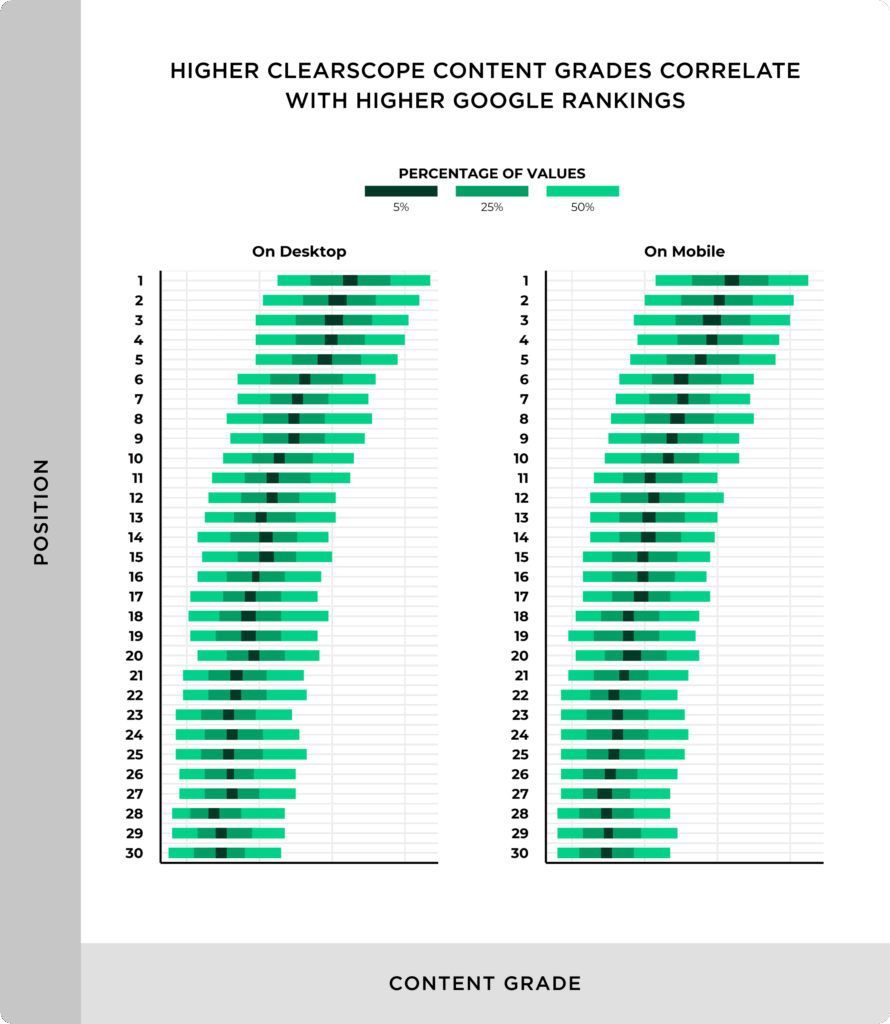
When you’re creating your high-quality content, always keep the search intent of your target audience in mind. Don’t just write long but valueless content.
3. Maximize Your Content Readability
I bet no one like to read content like this:
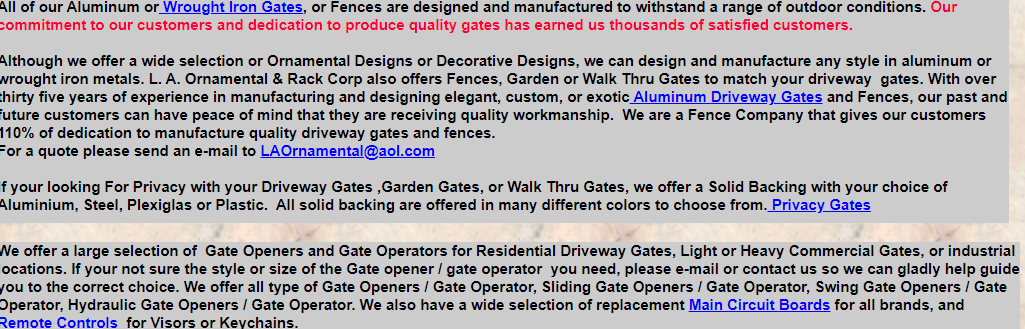
So you should try this:
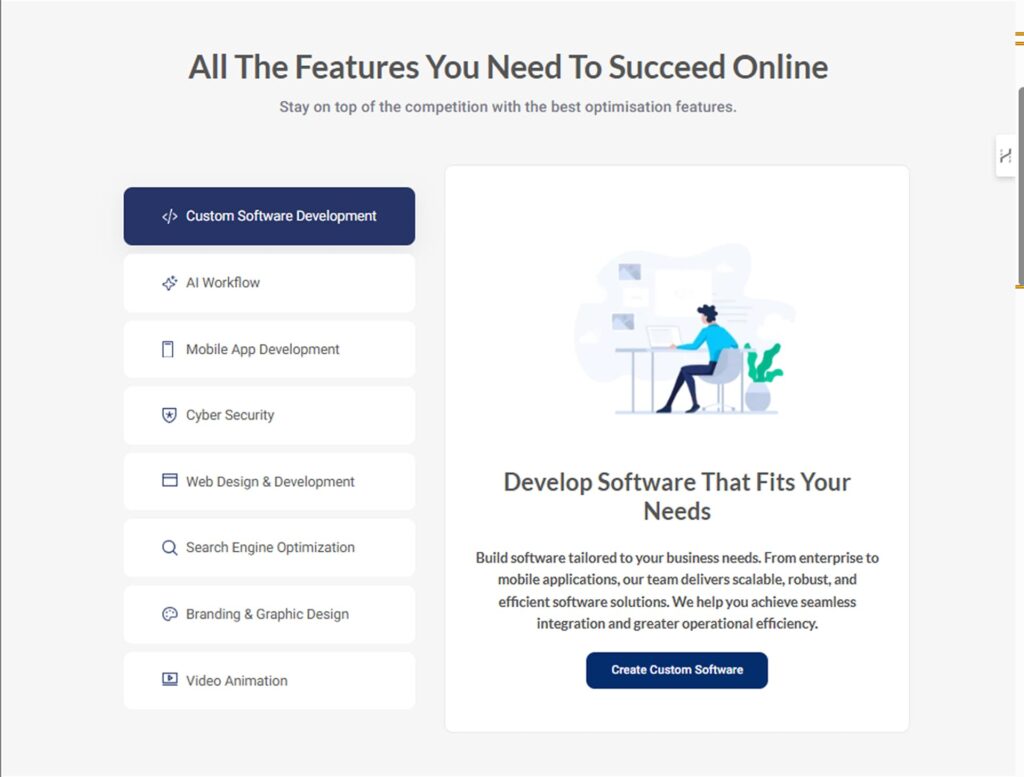
If you’re writing a blog post, you should also make sure the content is easy to read by:
- Breaking your content into chunks
- Short sentences and paragraphs
- Use active voice
- Use simple words and phrase
- Bold important words or phrases
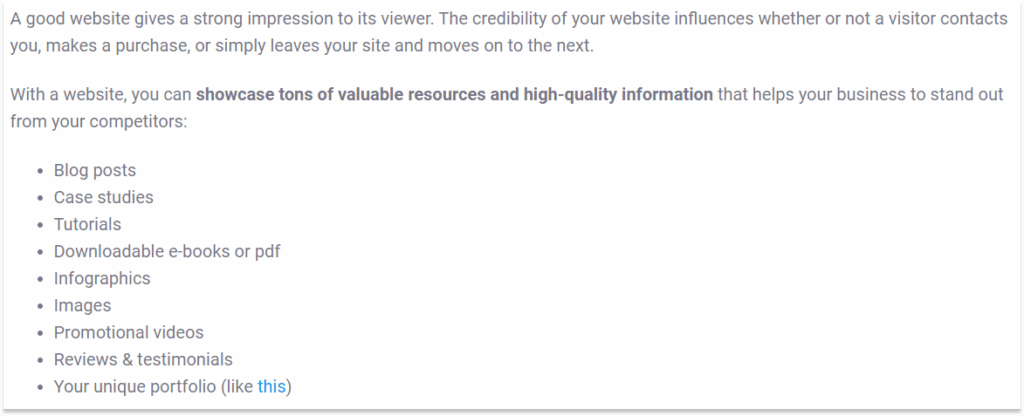
5. Add a Lot Visual Content
You might notice that this article uses a lot of images.
Simple reason: It enhances the reading experience and helps content to rank better.
Consider these when you’re preparing for the next post:
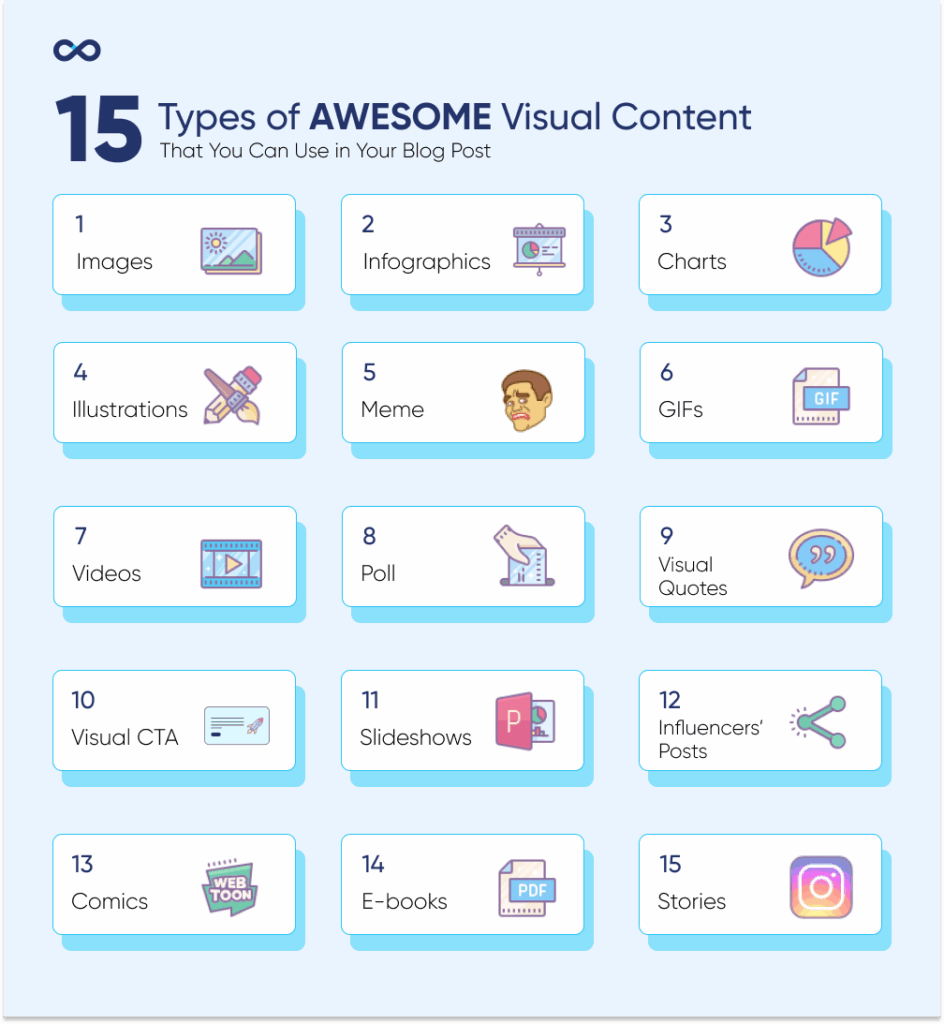
Try these free tools when you plan to create your visual content.
5. Update Your Old Content
Run a content audit regularly. Remove content that doesn’t rank, doesn’t provide value, duplicate and low-quality content.
Instead of writing new content, you should update your old content to increase your SEO rankings.
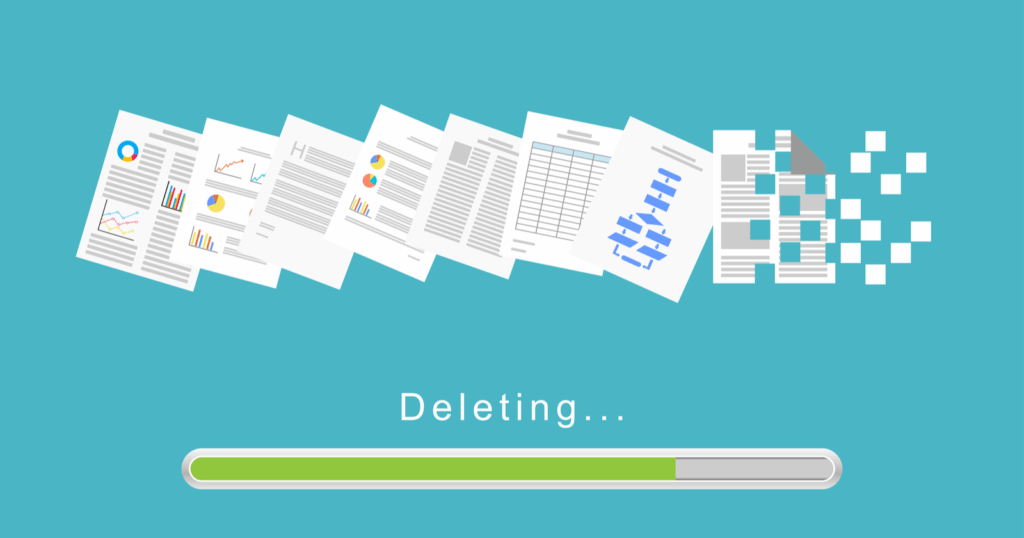
Image credit: Search Engine Journal
6.Optimize Your Content for E-A-T
E-A-T stands for “Expertise, Authoritativeness & Trustworthiness”.
Google introduces this to stress that the websites that rank well need to have a good reputation.
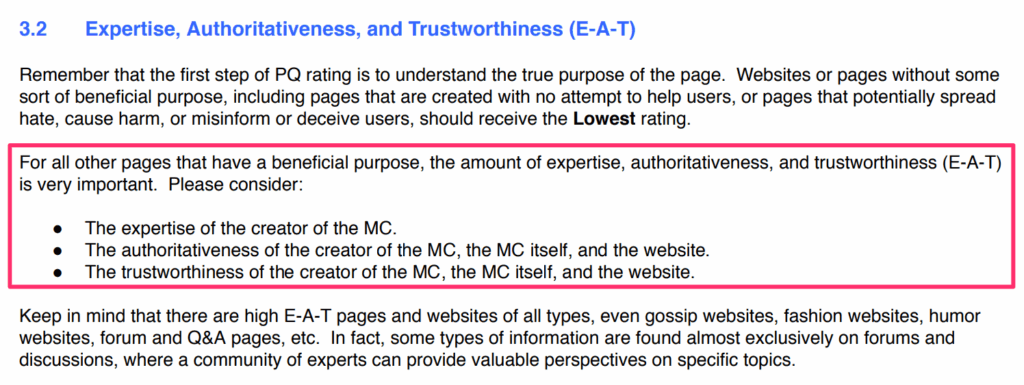
Image Source: ReliableSoft
How do you optimize for E-A-T? Here are some tips for you:
- Gain more high-quality backlinks (more about this later)
- Create high-quality content
- Get more reviews
- Get more mentions
- Hire experts to create content
- Use Skyscraper Technique
Check this out if you want to know more about E-A-T:
Bonus: Skyscraper Technique
If you’ve followed the checklist, you will find that high-quality content and backlinks are two crucial factors in your SEO strategy.
But do you know that there is a technique to kill two birds with one stone?
It’s the Skyscraper technique.
The skyscraper technique is a powerful formula to create amazing content and earn high-quality backlinks.
Follow these three steps:

There are a lot more details on the Skyscraper technique. Find out, here.
Learn More:
How to Create Content Strategy that Drives Conversions
10 Amazing Tips to Write High-Quality Blog Posts
Turn Searches into Sales Everywhere
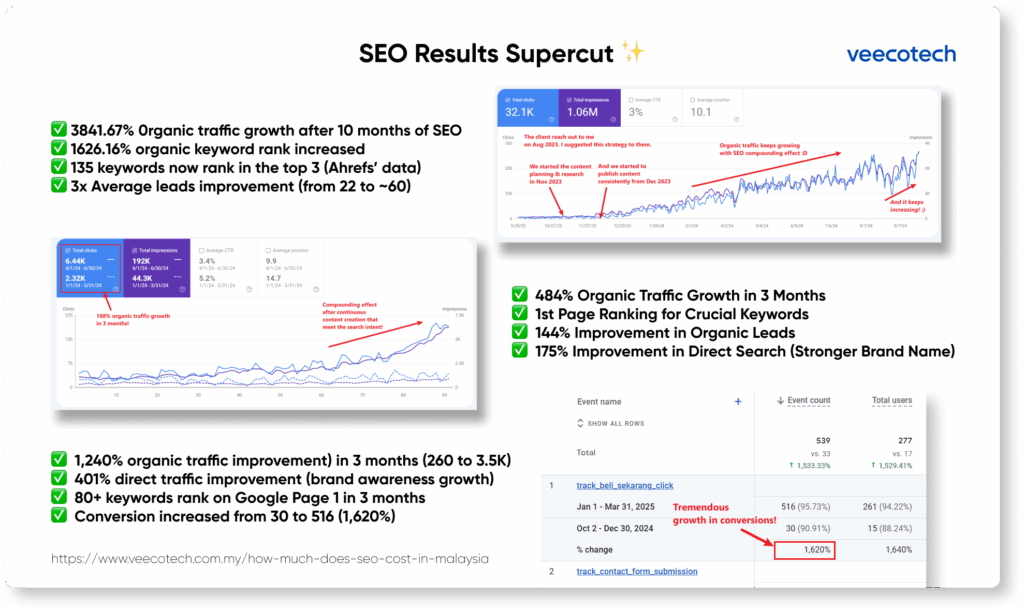
If you’re serious about:
✅ Multiplying your traffic & conversions across Google, Bing, AI Chatbots and organic socials
✅ Get hands-off execution by senior strategists—free up your team’s time
✅ Building revenue-driving assets that keep selling long after we hit “publish”
Then the RankRise Growth Plan could be your best next step.
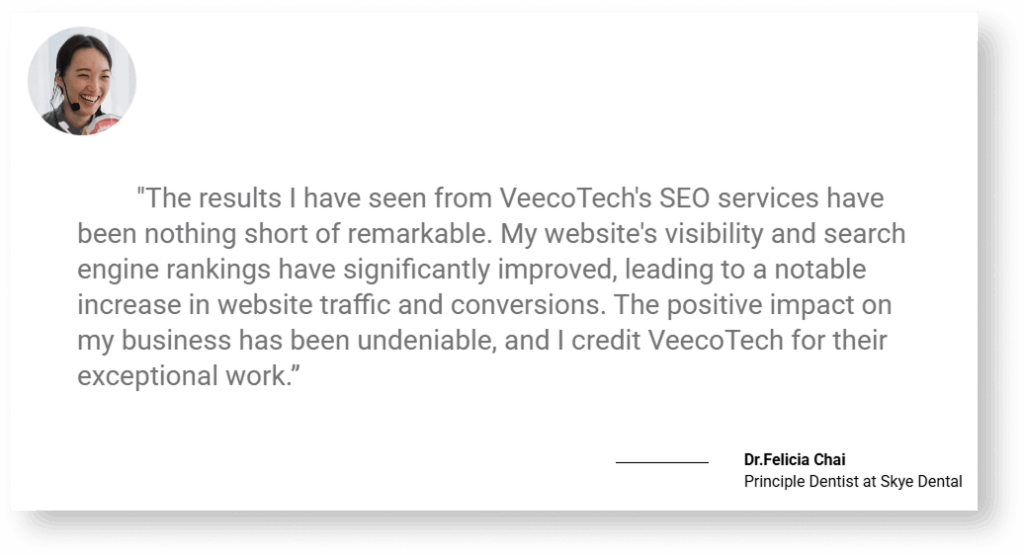
Just start from RM 2,899/month!
And if you don’t see measurable gains in traffic and visibility within 90 days, we refund every cent. No fine print.
👉 Book your free 15-min strategy call and walk away with a tailored competitive teardown—whether we work together or not.
Off-Page SEO Checklist
Off-Page SEO is SEO practices done outside of your websites to improve your rankings such as link building. If you want to rank well on search engines, it’s a must. Follow these tested tactics to start your link building strategy.
1. Analyze Your Competitor’s Profile
You need to know your competitors before you can outrank them.
To identify backlinks from your competitor, simply head to SEO SpyGlass and place your competitors’ domain URL.
Click “Backlinks” to get more insights from your competitors’ backlinks. Look out for those that have high authority (high domain in-link rank).
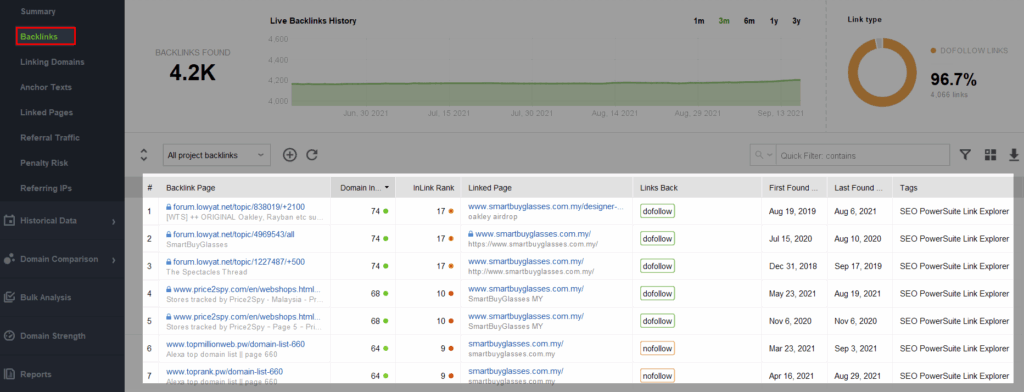
Once you’ve gathered the data, you can transfer them to a spreadsheet and see if you could reach out to those authors.
2. Identify Link Intersection
Conducting a link intersect analysis will help you to find quick-win opportunities that competitors are already enjoying.
Using the link intersection in SEO SpyGlass, you can include up to five different domains to gain insights into which domains are linking to which of your competitors.
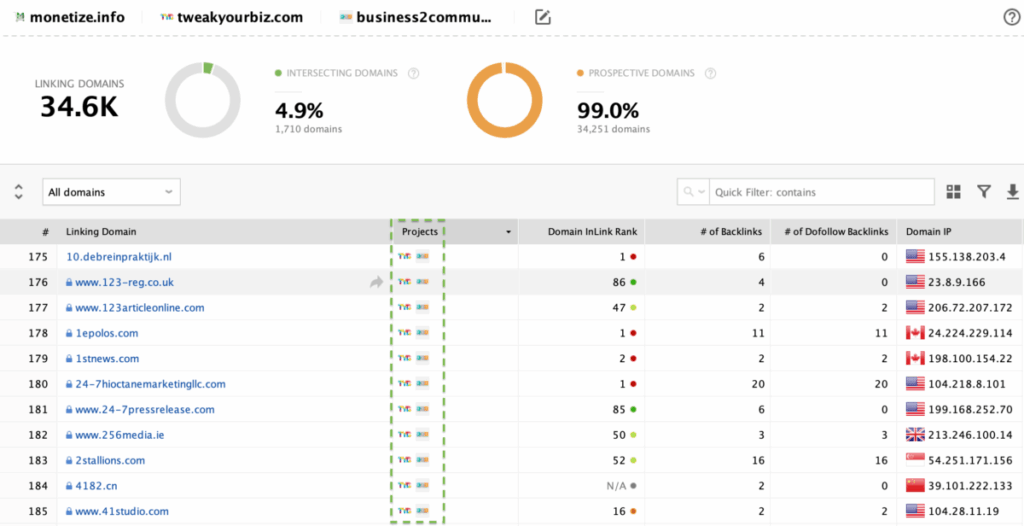
If you find any page that you miss out on, you can reach out to ask to be added.
3. Check for Unlink Mention
Unlink mention refers to people that mention your brand without linking back to you.
Here’s an example:
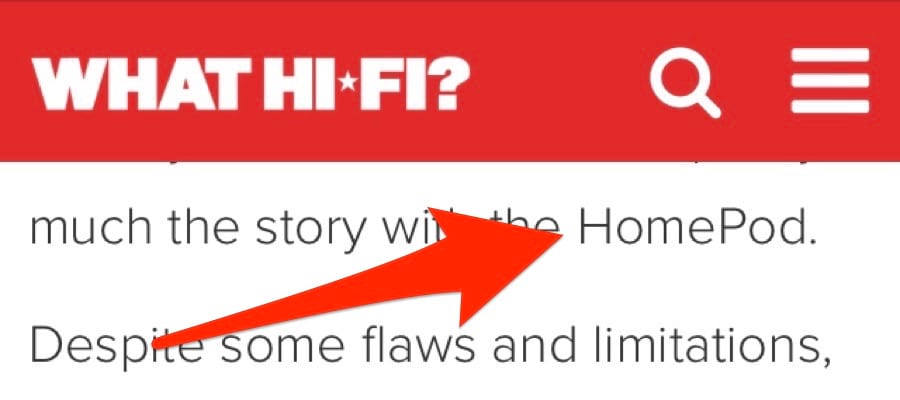
Image Source: Ahref
If you found those mentions, just reach out to the authors and request for them to make the text clickable. Since they’re familiar with your brand, there is a high chance that they will do that for you.
You can browse to Google Alerts, input your brand name, and you will see a list of mentions of your brand. Go through all of them and find the unlinked mentions.
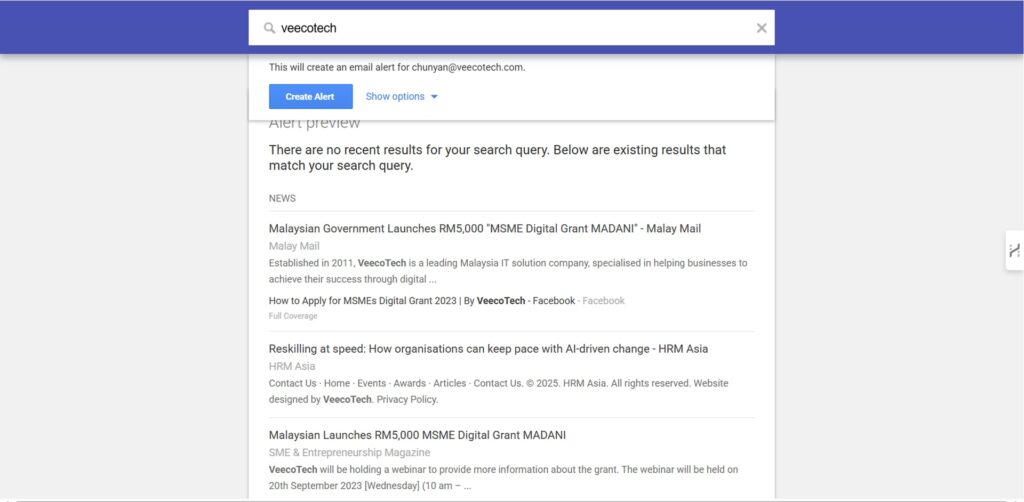
Another method to find unlinked mentions is through images.
You can use Google reverse-search to find all web pages that use your image in their content.

Check this to know more about solving unlink mentions.
4. Search for Guest Posting
Guest blogging is where you write and publish an article on another site in your industry.
Then, you can link back to your website.
When you’re reaching out, remember quality is more important than quantity. You should seek those that are relevant to your content.
However, the question remains, how do you find guest posting opportunities?
One of the best ways is using the Link-Assistant tool in SEO Powersuite.
You can read this to understand more about guest posting.
5. Guestographics
In simple terms, Guestographics = Guest post + infographics
Do you know that you can also use infographics to gain high-quality backlinks?
Well, it doesn’t mean that you should post thousands of infographics in a post. When you use it properly, it can boost your ranking!
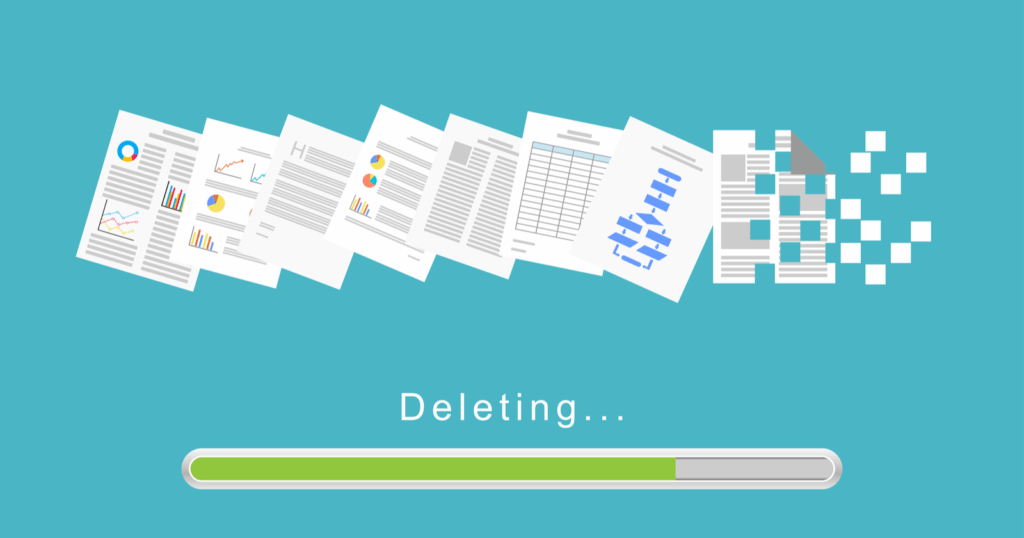
Image credit: Search Engine Journal
6.Optimize Your Content for E-A-T
E-A-T stands for “Expertise, Authoritativeness & Trustworthiness”.
Google introduces this to stress that the websites that rank well need to have a good reputation.
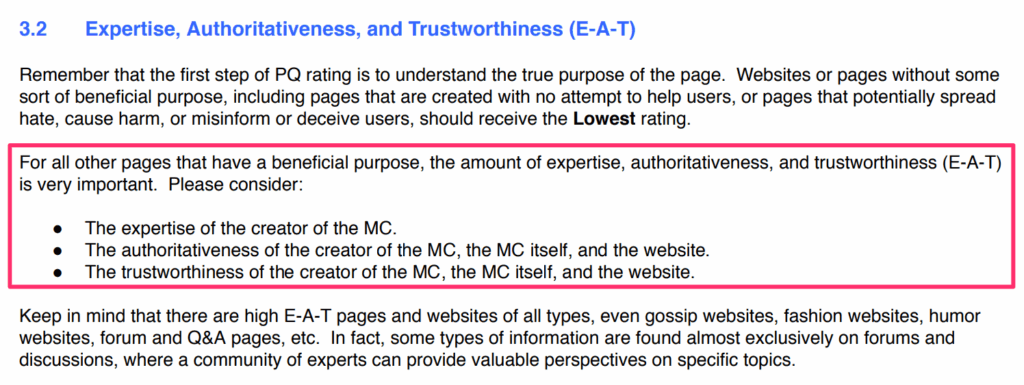
Image Source: ReliableSoft
How do you optimize for E-A-T? Here are some tips for you:
- Gain more high-quality backlinks (more about this later)
- Create high-quality content
- Get more reviews
- Get more mentions
- Hire experts to create content
- Use Skyscraper Technique
Check this out if you want to know more about E-A-T:
Bonus: Skyscraper Technique
If you’ve followed the checklist, you will find that high-quality content and backlinks are two crucial factors in your SEO strategy.
But do you know that there is a technique to kill two birds with one stone?
It’s the Skyscraper technique.
The skyscraper technique is a powerful formula to create amazing content and earn high-quality backlinks.
Follow these three steps:

There are a lot more details on the Skyscraper technique. Find out, here.
Learn More:
How to Create Content Strategy that Drives Conversions
10 Amazing Tips to Write High-Quality Blog Posts
Most Asked SEO Questions Before Getting SEO Services
To help you better decide which SEO service to go with, I’ve conducted surveys and chatted with our Sales team to pinpoint the top FAQs.
How long does SEO take to see results from an SEO service?
The timeline varies depending on competition, site history, and keyword difficulty. Generally, noticeable improvements begin to show within 3–6 months, although more competitive niches may require 6–12 months. Don’t be discouraged if progress is slower than expected—consistency is key in building strong online visibility.
How do I know if my SEO is working?
We usually track the key metrics such as:
- Organic traffic: Are more people finding you through search?
- Conversion rates: Is your site turning visitors into leads or customers?
- Keyword visibility: Are you ranking for terms that matter?
- Brand awareness: Are you getting more direct searches and social mentions?
Regular analytics reports and transparent conversations with your SEO provider will help you see if your investment is paying off. If an agency can’t show measurable improvements aligned with your goals, it might be time to re-evaluate.
Will an SEO service guarantee top rankings on search engines?
Well, many SEO agencies in Malaysia offer “guarantees” (full disclosure: We’ve tried that before!). Sure, it’s possible to hit page 1 for super niche, long-tail keywords with zero search volume localised keywords (Why do they promise guarantees if this isn’t possible?)
But top rankings for those keywords aren’t going to bring traffic and leads to your website. Instead of chasing agencies with the flashiest “guarantee”, look for a solid SEO partner focused on sustainable growth, like boosting your online presence, driving real traffic, and increasing conversions.
How often should I expect progress reports from my SEO provider?
Many agencies issue monthly or quarterly updates that detail key actions, changes made, and progress toward your KPIs. We provide monthly reports, but some clients prefer weekly check-ins. So, opt for a provider that offers consistent, transparent reporting so you’re never left in the dark.
Can I customise an SEO package according to my specific requirements?
Absolutely. Most reputable agencies understand that every business is different. If your target market or brand positioning requires a tailored approach, discuss this upfront. Personalised strategies often yield better results than one-size-fits-all packages.
What happens if I decide to cancel my SEO package before the contract period ends?
Always review the cancellation terms in your contract. Some agencies enforce notice periods or charge fees if you end the agreement early. Our approach strikes a balance between flexibility and fairness—if you find that our service isn’t meeting your needs, we’ll work with you to develop a reasonable exit strategy.
What’s Next for Your SEO Journey?
SEO costs in Malaysia can range from MYR 900 to MYR 10,000+ a month, depending on your goals and business size.
For SMEs, it’s about finding a plan that drives real growth without breaking the bank.
That’s where our SEO RankRise Growth plan comes in—starting at RM2,899 a month, it’s built to help Malaysian SMEs like yours grow organically with more leads and sales.
Want to see how it can work for you? Book a free 1-to-1 consultation with us, and we’ll explore how to boost your business the organic way.
Grow Your Traffic and Increase Your Revenue
Get started to drive your revenue from organic search with us today.