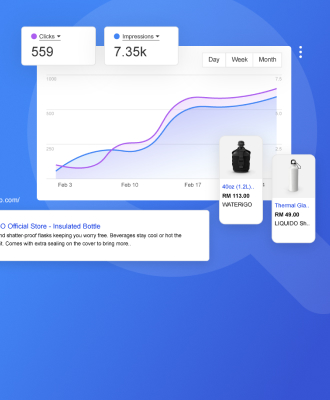Our Automation Testing Services
We offer a comprehensive suite of automation testing services. Our expert team provides:
Customized
test scripts
Create automated test scripts that align with your systems requirements and preferences.
All-inclusive test
execution
Running a large range of automated tests to ensure thorough validation.
Continuous integration
support
Integrating automated tests into your CI/CD pipeline for seamless and efficient testing.
Summary test reports
Providing clear insights through detailed test reports.
List of Testing
Test Automation Services can automate various types of testing, including
Functional Testing
Validating that the software functions correctly according to specifications.
Regression testing
To verify the new modifications have not disrupted the existing system’s operations.
Performance testing
Evaluating the software’s performance attributes, such as speed and stability, under various scenarios.
User interface (UI) testing
Focuses on examining the software’s graphical interface to ensure it is user-friendly and consistent in design.
Integration testing
nsures seamless interaction and integration between different software modules or components.
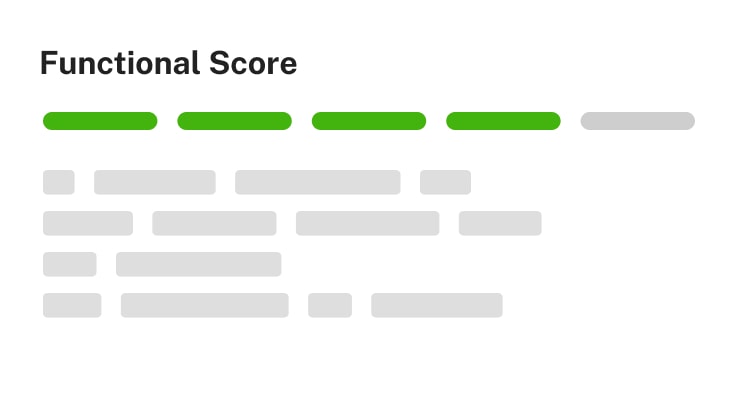
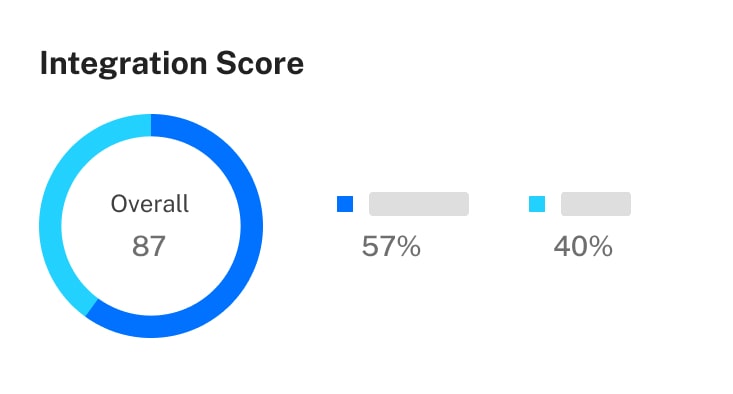
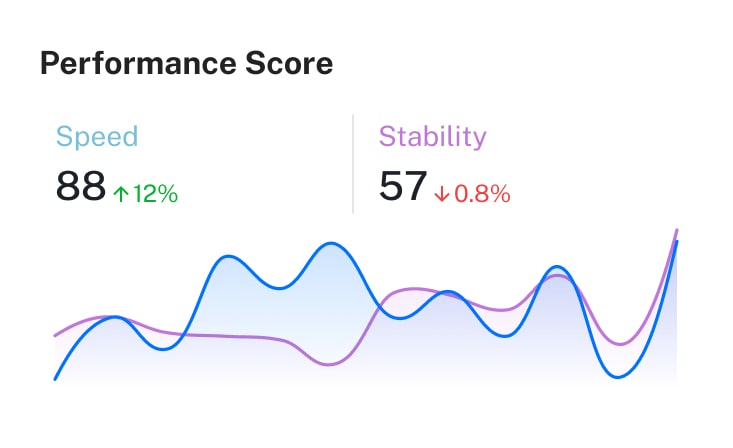
Framework of Automation Tools
Test Automation Services can automate various types of testing, including
Linear
Framework
Step-by-step, record and replay actions.
Modular
Framework
Breaks application into modules with dedicated scripts.
Hybrid
Framework
Combines multiple methodologies for flexibility.
Data-driven
Framework
Uses external data sources to separate test data from scripts.
Keyword-driven
Framework
Uses keywords in a table to define actions.
Process of Automation Testing
We offer a comprehensive suite of automation testing services. Our expert team provides:
01
Requirement Analysis
This initial phase involves understanding the testing requirements, identifying which test cases are suitable for automation and listing types of testing to be carried out.
02
Test Planning
Outline the scope, objectives, resources, and schedule for automation testing.
03
Test Design and Development
Develop automated test scripts using selected tools and frameworks.
04
Test Environment Setup
Set up the necessary hardware, software, and network conditions.
05
Test Script Execution
Run automated test scripts to validate functionality and performance.
06
Result Analysis and Reporting
Review test results and generate detailed reports.
07
Defect Logging and Tracking
Document defects and track them until resolution.
08
Test Maintenance
Maintain and update test scripts to reflect application changes.
Comparison of Automation Tools
Selenium
- Compatible with various programming languages and browsers.
- Proficient at creating complex test scripts to simulate numerous user interactions
Supported Platform
Web
Test Type
Functional, Regression
Key Features
Cross-browser testing, supports multiple languages
JUnit
- Supporting the test-driven development approach
Supported Platform
Any Java-based
Test Type
Unit
Key Features
Annotations, assertions, test runners
Postman
- Intuitive interface and comprehensive testing functionalities
- Primarily for automated testing in RESTful APIs,
Supported Platform
API
Test Type
API Testing
Key Features
User-friendly interface, comprehensive API testing features
Benefits of Automation Testing
Faster Time-to-Market
Automates routine and lengthy tasks thus reducing development time and hastening the rollout of updates and new features.
Enhanced Software Quality
Offers dependable and uniform outcomes, confirming software functionality across various settings, leading to greater user satisfaction and fewer bugs after launch.
Long-term Cost Efficiency
Cutting down on manpower costs and reducing production errors, resulting in substantial savings over the software’s lifecycle.
Increased Test Coverage
Can run numerous test cases on different platforms and devices, ensuring thorough software validation and uncovering more issues.
Consistency and Reliability
Removes human error and inconsistency.
Adaptable and Scalable
Can adjust testing scope, adding test cases or environments as needed and offer the flexibility to integrate with various tools and technologies.